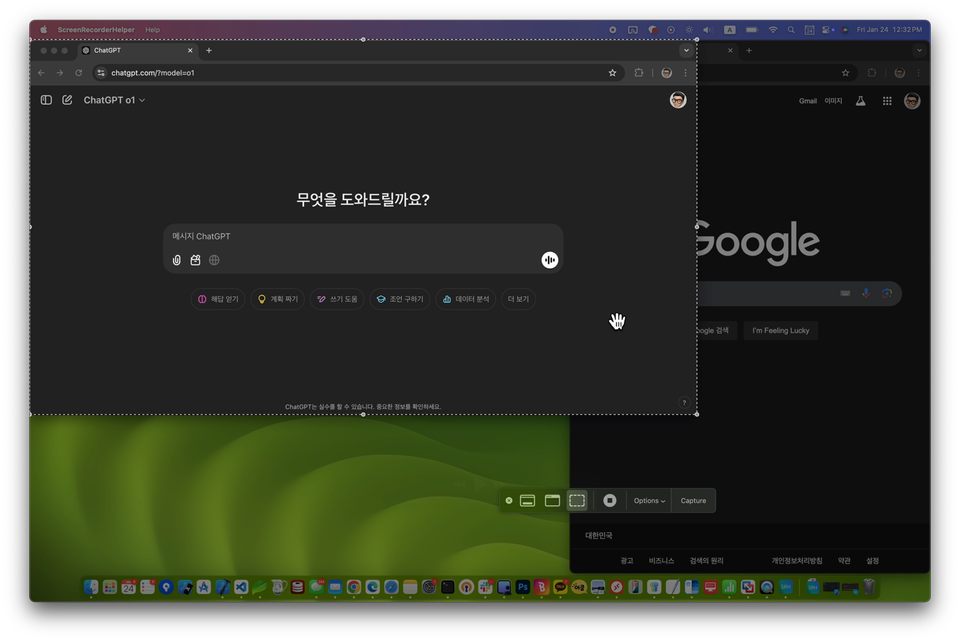screen recorder helper - recording a specific app on mac
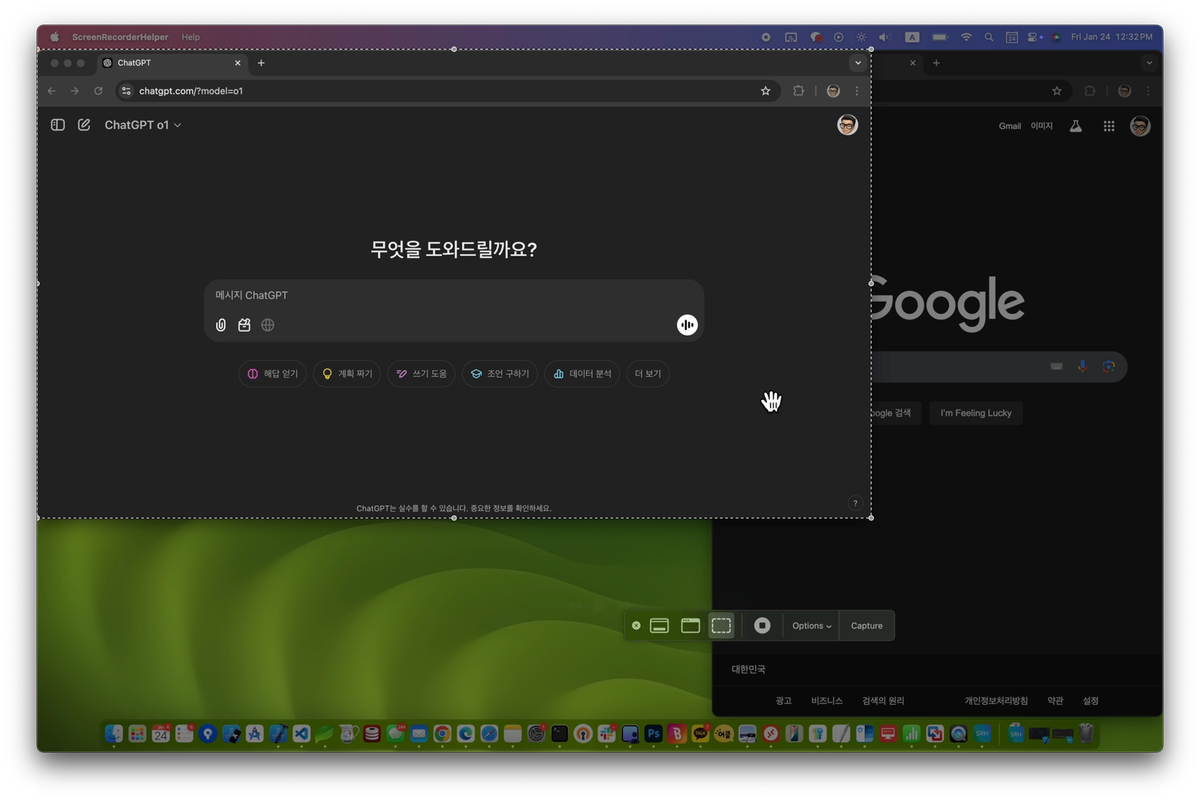
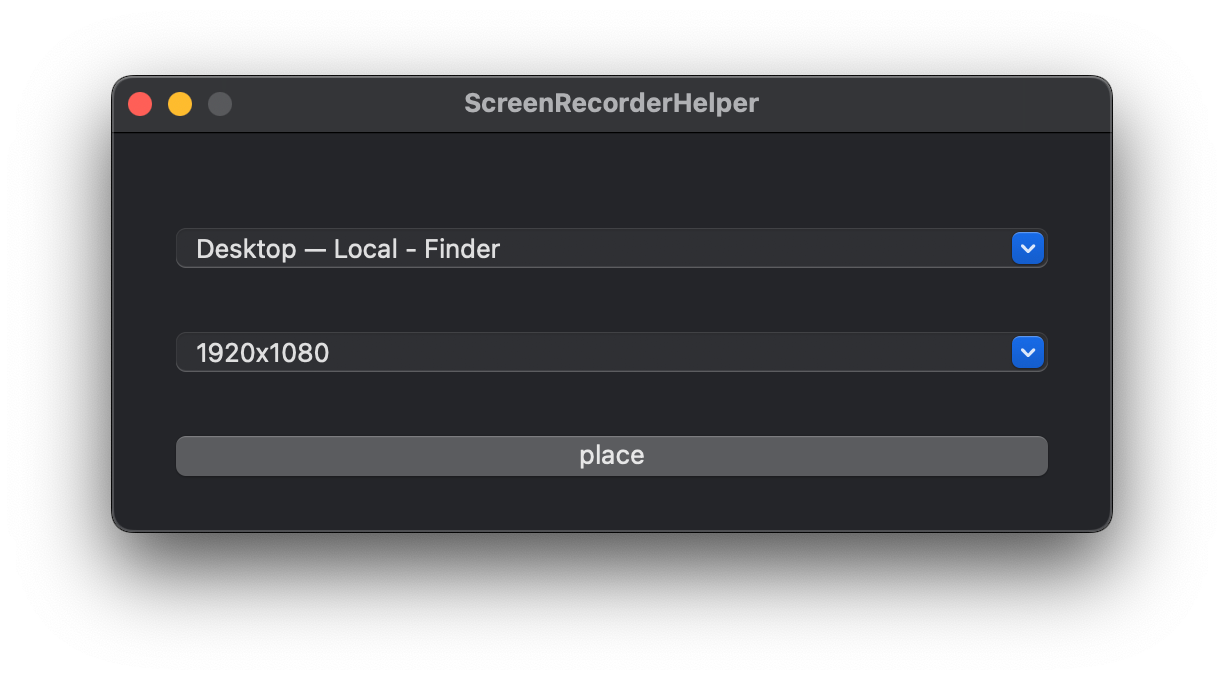
ScreenRecorderHelper is a program that helps you accurately record specific app areas on your mac.
You can record some screens with cmd+shift+5. However, resizing the app to 16:9 is difficult, and even if you do, setting the dotted box to exactly that area is not a hassle.
It can be useful for recording how to use the app and for coding lectures, right?
When you run ScreenRecorderHelper, all apps you see on the screen are listed. Please choose one of these. And please select the screen size you want to adjust. When you press the place button, the area of the app is adjusted, and the screen recording program starts with the area set exactly at that location.
The first time you run, you need to obtain screen recording and accessibility permissions, so you might see some pop-ups.
Note
- Works on the main display. The app on the additional display is also moved to the main display.
- If the number of monitors changes after running, it may not work as desired, please run it again.